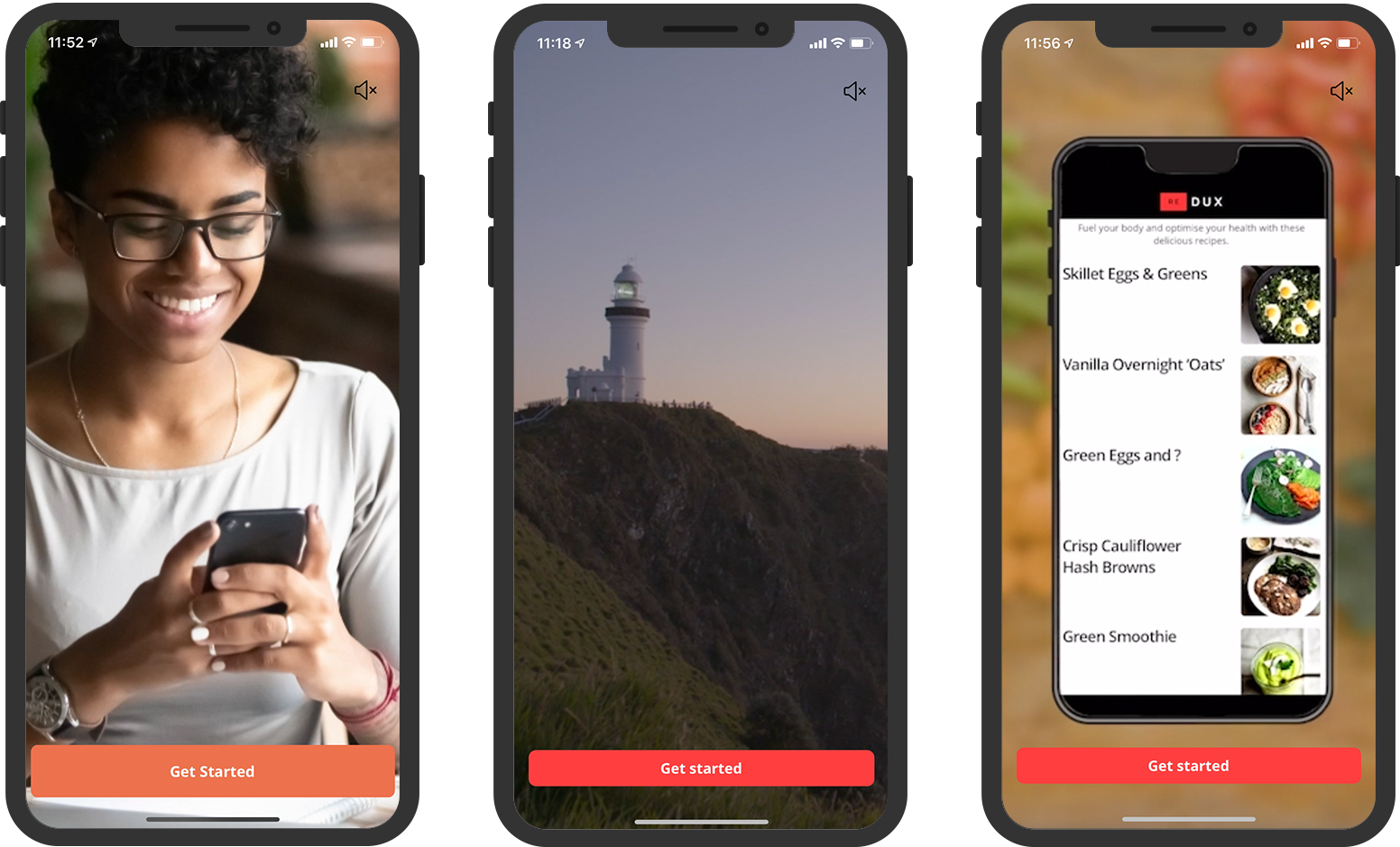Onboarding videos are a great way to give your new members a sneak peek of what they can find inside your Community.
Your onboarding video plays automatically once members download and open the App. Its purpose is to give members a taster of the content they can find in the App and how they can interact.
So What do I Need for my Onboarding Video?
Your onboarding video should be:
- A portrait video.
- In high-definition.
- No longer than 30 seconds.
- 480x858, 720x1280 or 1080x1920 pixel resolution.
- An MP4 format.
- A maximum file size of 20mb.
Once you have your onboarding video just send it to your Customer Success Manager or our lovely Support team to upload it to your Mobile App.
Here's what some of our Hosts' onboarding videos look like
Do I Need an Onboarding Video?
No. Of course an onboarding video is the ideal way to welcome members to your Community but it's not essential. If you don't have the time or resources to create an onboarding video you could just use an image with a brief introduction to the App.