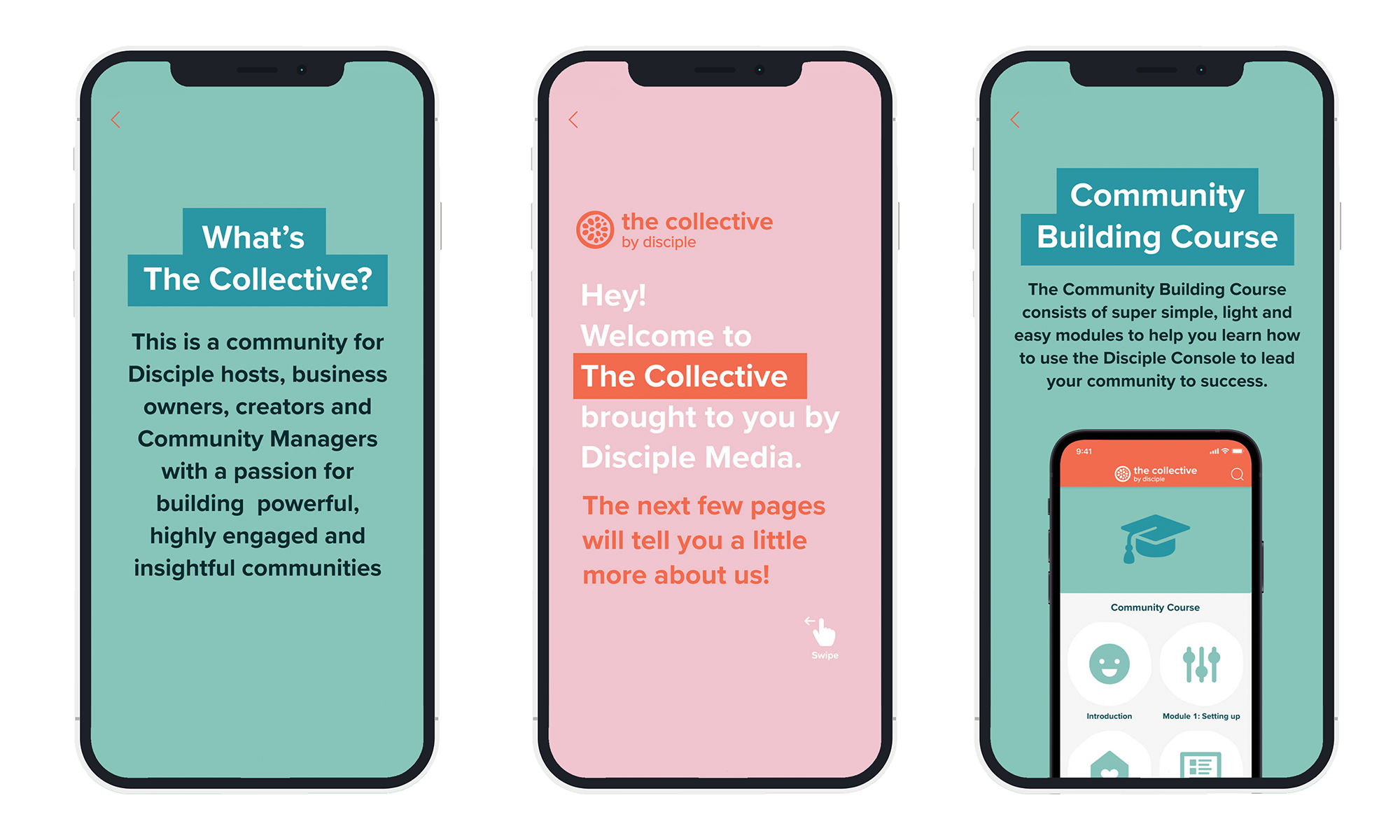With all the options for imagery and videos you can Post to your Community, you might need a reminder of the sizes and formats you need. Here's your guide to asset requirements.
1. Branding Assets
2. Group Images
3. Posting Images
4. Posting Videos
5. Immersive Wall
Branding Assets:
Branding assets are the first things members will see of your Community. This is your chance to really let your brand identity shine. Take a look at your phone and see what app icons stand out for you. Are they bright and colourful? Do they have a simple yet recognisable symbol? Go from there.
These are uploaded in the Console, head to Configure and then Branding.
|
|
App & Web Icons
Dimensions: 2048x2048 pixels |
|
|
Launch Screen Background + Web Platform Log-inFile format: PNG, not transparent
Dimensions: 1242x2208 pixels |
|
|
Header LogoFile format: PNG, transparent (so that it looks good on any background) Dimensions: 900x120 pixels |
|
|
Android Notification IconFile format: PNG, transparent background. Dimensions: 96x96 pixels |
|
|
Page ThumbnailsFile format: PNG Dimensions: doesn't matter as long as it's square 1:1 ratio, but if you're unsure go for 500x500 pixels. Page Header/Cover Image(shown in the first screenshot) File format: PNG Dimensions: 1280x720 pixels |
Group Images:

Groups come with two separate images as shown in the above example. Your Group Thumbnail Image (the smaller image shown on the left) and the Group Cover Image (the wider banner across the top).
- Group Cover Image: 2400x600 pixels (You can upload a smaller image in the same ratio such as 4:1, but if you use one too small it may look pixelated on bigger screens).
- Group Thumbnail Image: 1200x800 pixels.
Posting Images:
For Single Images:
Our platform allows you to post different sized images to Groups. We have some image dimensions we recommend to allow you to post large and small images onto the feed without it affecting the way images appear:
- Posting a single portrait image: 720x960 pixels.
-
Posting a single landscape image: 720x540 pixels.
You can post an image that's wider than 720 pixels, but if you do the image will be reduced to 720 pixels and then to make sure it doesn't distort we may need to crop from the top and bottom of the image, so it's best to stick to the recommended width.
For Multiple Images:
We still recommend the dimensions above when you're posting multiple images. There is a little more flexibility here though – when you post multiple images, we place them into a letterbox-style template that crops them until you press and expand the image.
Our recommendation when posting multiple images is to post images that have a 4:3 Aspect Ratio as these are displayed in full, with no letterboxing and look the best once posted.
Posting Videos:
Videos are BIG. They use a lot of storage and bandwidth to play and for that reason, we limit the file size for videos to 1GB.
Our platform is flexible on resolution – we currently support playback at 360p, 480p & 720p. We recommend trying to use as high a resolution as possible without going over the 1GB limit.
You can upload a video at any resolution and in most formats – our system will then transcode it into HLS format in one of these sizes:
-
360p
480x360 pixels
Max bitrate: 750 kb/s
Approx: 330mb/hour
-
480p
858x480 pixels
Max bitrate: 1000 kb/s
Approx: 439mb/hour
-
720p
1280x720 pixels
Max bitrate: 2500 kb/s
Approx: 1099mb/hour
Immersive Wall:
We recommend using 1080x1920 pixels as a good starting point. We automatically resize to these dimensions to stop images that are too large or that have a strange aspect ratio from being uploaded. If you use a design solution like Canva, their Instagram Stories template works nicely.
To find out more about how to use the Immersive Wall, check out our how-to guide.